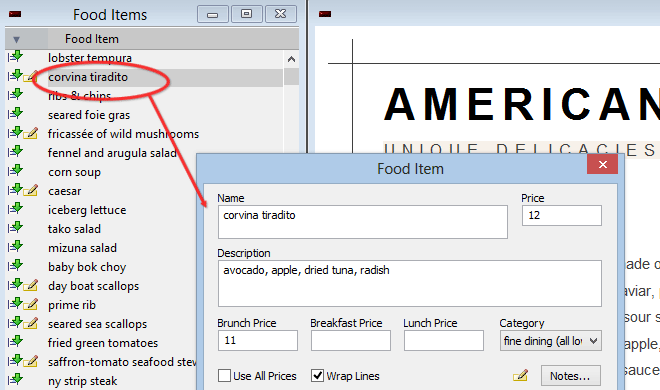
1. Add your foods Just one time
Enter your foods into the master food list. Once in the list, they're always accessible. Then add any number of headings for each menu you create such as 'Appetizers' or 'Today's Specials'.
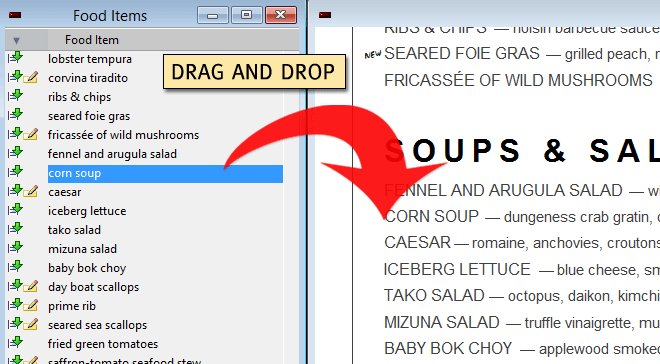
2. Drag & drop Leave the hard part to us
Drag your items from the list to the menu. Once they hit the menu MenuPro does the formatting for you – it's that easy.
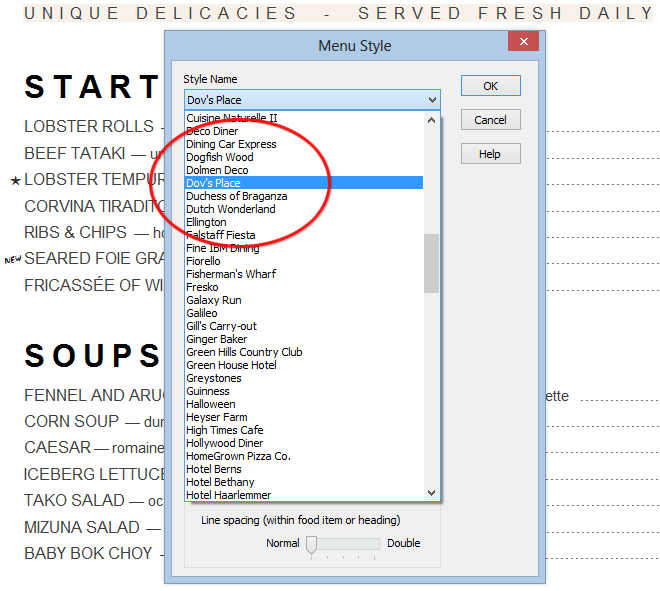
3. Pick a design With one click
Choose from over 175 sleek Menu Style blueprints with a single click and watch your entire design change before you eyes – no re-typing required.
Mix and match design elements like backgrounds, borders, and fonts on any Menu Style or any menu size.
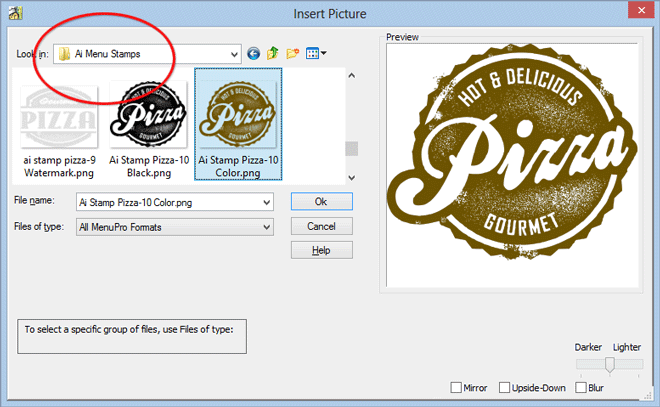
4. Get inspired And make it yours
Brand your menu with your own logos, photos, or tap our 1500+ Artisan Image collection. Plus, add boxes, accents, or food symbol highlights to draw attention to high-profit dishes you want to sell the most.
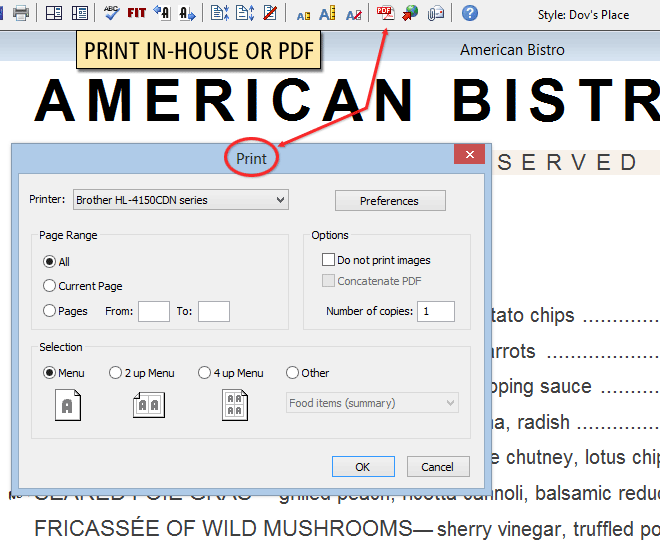
5. Print a PDF Menu And voila!
Print in-house or create a high-quality PDF menu in seconds — an exact replica of your MenuPro menu that you can post to your website, add to Facebook, or deliver to your local printer for high volume printing.
Make instant changes to menu pricing and never pay or wait for printing services again.